Cube Text
Premise:
The idea behind cube text was to take plain text and transform it into dynamic physical objects that can be interacted with in different ways. The program takes the entered text and translates it into an array of cubes.
There is a simple terrain below the camera just to provide some context for how the text will interact with the world.
This sort of dynamic text could be used for title or credit sequences, with the text breaking apart differently everytime the credits roll. The developer could easily add additional names (say as more people supported through Patreon) or other text without having to hand make every entry.
For a video game, the text could spawn as points, power, or enemies. There could be an enemy who's attacks are spelled out as words. It could even be the main mechanic of a game.
At this stage, cube only displays uppercase alpha numerical characters and a few punctuation points, though it could be easily modified to work for more characters. If a character that is not supported is entered nothing is displayed. It also only displays text on one line, but when implemented in a project, one could simple create multiple instances for additional lines of text.
Controls:
Create:Enter the some text and then press create to have it appear on screen.
Camera Controls: click the mouse and drag to aim the camera.
Find Ideal Distance: finds the position where the text is visible within the bounds of the screen. If you can't see the text you create, make sure it isn't below the terrain.
Adjust Size: Adjusts the size of the text.
Adjust Distance: Adjusts the distance relative to the camera.
Auto Distance: with the auto distance enabled, as the text is resized it will automatically re-position so it is visible on screen. NOTE: with this enabled, the text will appear to remain the exact same size to the viewer as the text resizes.
Clear all: Clears all the text pieces left on the screen.
Text Entry: These toggles control from which direction the text will enter the screen.
Release: Releases the text into the world. Use the toggles and sliders below to control how this happens.
Gravity: when checked the cubes will be effected by gravity after pressing release.
Add Explosion: When turned on, when release is pressed, it will create and explosion focused on the centre of the text.
Explosion Force: Controls the force that will be allied from the explosion.
Explosion Radius: Controls the radius of the cubes effected by the explosion.
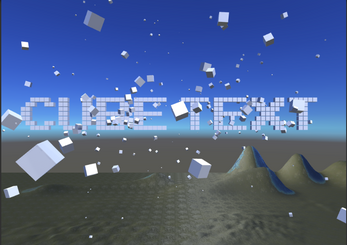
Leave a comment
Log in with itch.io to leave a comment.